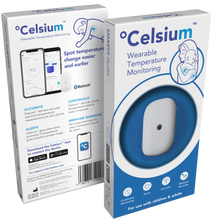FIND OUT MORE
What is Celsium?
The future of body temperature monitoring - constant, accurate, easy to use.
Constant
Readings are captured every 4 seconds and can be viewed via the Celsium phone and tablet app.
Accurate
Converting skin temperature into accurate body temperature.
Easy to use
No more devices in uncomfortable places. The Celsium sensor is placed comfortably under your arm.




Body temperature monitoring
The sensor connects to a smart phone or tablet to monitor body temperature. It measures the temperature and sends it to the smart phone or tablet via Bluetooth. Real-time temperature can then be seen on the smart phone or tablet.
Smart temperature alert
The temperature reading becomes red with an audio notification on the smart phone or tablet when the temperature reaches the threshold. The audio notification can be turned on and off, and the threshold can be set manually.
Bluetooth disconnection alert
A dialogue box appears and an audio notification sounds on the smart phone or tablet when the Bluetooth connection has been lost for more than 5 minutes.
Temperature data storage
The sensor continues to measure and store body temperature independently if Bluetooth communication is lost during monitoring.
The sensor measures body temperature every 4 seconds and stores a maximum of 10 days of data. The stored data in the sensor is sent to the smart phone or tablet as soon as the connection is resumed. Uploading 24 hours of data takes about 1 minute.
Low voltage indication
This function requires the connection between the sensor and the smart phone or tablet. A pop-up window with alerts will appear on the smart phone or tablet when the sensor’s battery level is low.
The Wireless sensor is a battery-operated electronic device with the intended use of measuring and monitoring human axillary temperature continuously and transmitting the results via wireless signal.
The sensor is reusable and intended for temperature measurement of adult and paediatric (ages two years and over).
It can be used in hospital and at home.
Not suitable for ICU or other emergency situations.
We recommend that users use the patches we provide from the original manufacturer.
Wear the sensor in a cool, neutral thermal environment for a better wearing experience.
DO NOT wear the sensor in the same place for more than 24 consecutive hours.
For continuous monitoring remove the sensor and replace the patch and reapply in the same position on the opposite side. Repeat every 24 hours where continuous monitoring is required.
If you feel unwell (uncomfortable or allergic) when using the patch, replace it with another type of patch based on your doctor’s advice.
A fully-covered patch (no smaller than 76mm × 62mm) should be used.
- Do not reuse patches. If a patch is already folded over, a new patch is required.
- Removal of excess armpit hair in advance can help improve connection and so is advised where applicable.
- Clean the surface of the sensor with medical antibacterial wipes when sharing devices between different users.
- The material that contacts skin is non-toxic, non-irritating, and will not cause allergies or any other side effects
1. Button functions:
- A long press (more than 2 seconds), switches the sensor on. A single LED blink indicates power is on.
- Short press (less than 2 seconds): Checks status. A single LED blink indicates that sensor is connected to a smart phone or tablet. A double blink indicates that sensor is not connected to a smart phone or tablet. No LED blink indicates that sensor is off.
- Double click and hold the button for 2 seconds: switches sensor off. LED lights up for 2 seconds to indicate power is off.
2. Frequent operation patterns:
- 2.1 Connecting to smart phone or tablet for the first time:
- a) Turn on the smart phone or tablet and turn on Bluetooth, making sure the smart phone or tablet
is connected to the Internet. - b) A long press (more than 2 seconds) on the button will turn on the sensor.
- Run CelsiumTM app on the smart phone or tablet and sign in.
- c) Connect the sensor with the smart phone or tablet. If the sensor is not connected with the smart phone or tablet within 60 minutes after turning on, the sensor will turn itself off automatically.
- d) Wear the sensor.
- 2.2 Connecting to previously connected smart phone or tablet:
- a) Turn on the smart phone or tablet and turn on Bluetooth.
- b) A long press (more than 2 seconds) on the button will turn on the sensor.
- c) Run the CelsiumTM app on the smart phone or tablet to monitor body temperature. Connection will be established automatically. (If you manually disconnected the sensor from the smart phone or tablet the previous time you used it, you will need to manually connect this time.)
- d) Wear the sensor.
Your Celsium device will come with user instructions.